Finding upsides in digital sangha when we have no choice
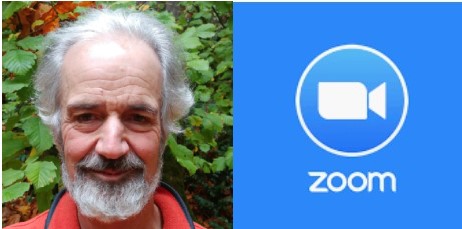
Written by Steve Wilhelm, Local Dharma Teacher at SIMS and Editor of the Northwest Dharma News
At Eastside Insight Meditation in Kirkland, we’re tapping the power of Zoom to sit together, even if our bodies can’t. For our first gathering March 19 about 25 people showed up, actually slightly more than our usual twice-monthly sit at Northlake Unitarian Universalist Church in Kirkland. It was amazing to see all these people popping up on the screen, so many they weren’t all visible at once in gallery view. (Zoom allows a user to toggle between gallery – about 12 screens – and speaker view, which makes whoever is speaking pop to the front.)
We changed things slightly for the online sit, adapting to the changed needs and situation. For instance sharing tea has long been part of our tradition, as has sitting in a circle, but we couldn’t do either of those. We did continue with a Buddha statue with a candle burning in front of it, but that was behind me so people could see it on their screens.
The technology had its strengths, because we could all see each other clearly and could all hear each other. I wore a headset with a mic, partly to help screen out background noise and also honoring sangha members’ confidentiality, since I was doing this at home. (When I was wearing a headset, nobody else in the house could overhear anything anybody said.)
Several people showed up who usually don’t, because they can’t drive at night or because evening traffic is too rough, so that was a definite blessing. In fact maybe we’ll have an occasional online sit in the future just for that reason.
As meeting host I had some unique controls, so I started by muting everyone so there wouldn’t be a lot of background noise. During the actual meditation I also muted myself, after offering a little guidance, and then unmuted myself so people would be able to hear the closing gong.
For discussion we opted for people to type an electronic message through Zoom that they had something to say, and then I took them in order and unmuted them at that moment. A few people unmuted themselves.
One great feature is Zoom’s ability to break people into groups. We usually work with groups of three, and since there were at that point 23 people I chose seven groups. All you do is click on the tab and Zoom sorts people randomly and places them in groups. They can speak within their groups, and as host I could type a message that appeared in each group when time was ending.
I posed a verbal question for people to explore, and asked them to just listen to the person speaking, and to avoid cross talk. Next time I might also send the question by text. When I clicked end the system counted down from 60 before shutting off, so some people moved back to the big group first.
Group meetings in the free version of Zoom are limited to 40 minutes. In this case we rode on Northlake Unitarian Church’s pro account to go longer. A pro account is only $15 monthly, so doable anyway.
All this worked so well we’re moving to weekly for a while, to help people get through these difficult times.
About the Author: Steve Wilhelm is a Local Dharma Teacher at SIMS and Editor of the Northwest Dharma News.
Also recommended:
NWDA member groups can post streaming events in the calendar! In the Event Description, be sure to make it clear your event is online only, and include your streaming link. When you get to the Venue field, type in “Streaming” and leave the Event Location blank.
Zoom security tips: at Zoom Blog and at Pocket-lint and at The Verge

